It’s driving me crazy.
We have this technical glitch that has been happening over the past couple of weeks, and no matter what we try, we can’t seem to find what’s causing it.
You’ve probably seen it. It’s a database error that comes up every so often when you load our website. It’s either a simple error “Database failed to load” or “Error establishing database connection” or it’s a table with a bunch of information that looks like this:
It’s not just you – I’m seeing it too. I’ve been working with technical support at our web host to try to pin it down, with no luck. The error is somewhat frequent, but also random. It’s not the kind of thing I can force to happen, so if I make a change to the site, the only way to test and see if it fixed it is to wait.
I’m bringing this to your attention for two reasons:
- I don’t want you to think it’s just you, or that the website has been hacked, etc. We’ve got a cylinder misfiring here somewhere, and that’s the problem. We just have a lot of cylinders, so we have to isolate it.
- I would like to ask that you let me know if you continue to see this error. You can leave a comment on this thread (as simple as, “saw it just now”) or send us an email through our contact form, etc. Some of you have already been doing this, and it’s been a big help, because it doesn’t always happen when I’m using the site so I don’t know it’s still an issue until someone tells me, and then I know we have to try something else.
We’ve disabled a couple of the things behind the scenes on the website that might be causing the hiccup, so it’s my hope you just won’t see it again, period. Either way, I appreciate your patience and your help.